Change yours CURSOR Into different effects using stardock cursorFX :--
Stardock CursorFX is a program that lets you use and create incredibly cool looking Windows mouse cursors. CursorFX users can create and use cursors that look and feel far superior to anything you've ever seen before! Best of all, it's really easy to create your own super-charged cursors! It integrates into the standard Mouse interface of Windows and is easy to turn on and off as you need.
Features
:--
- New! Sounds on mouse event embeddable into themes.
- New! New Ghost Trail effect.
- New! Main User Interface updated.
- New! Theme Editor UI updated.
- Cursors with unlimited size.
- Fully anti-aliased cursors.
- Fully 32-bit alpha blended cursors.
- Animations and scripts.
- Cursors with normal and pressed states.
- Full featured theme editor.
- Full featured graphic control panel.
- Fully configurable soft shadow.
- New Visual Editor.
- New User interface.
- New theme format: proprietary, expandable that lets skinners bundle Special effects into themes.
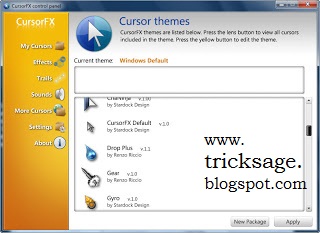
Download this software from offical site (link here)
and for more information you can see from this (pdf link)






















.jpg)




.jpg)

.jpg)



.jpg)


0 comments